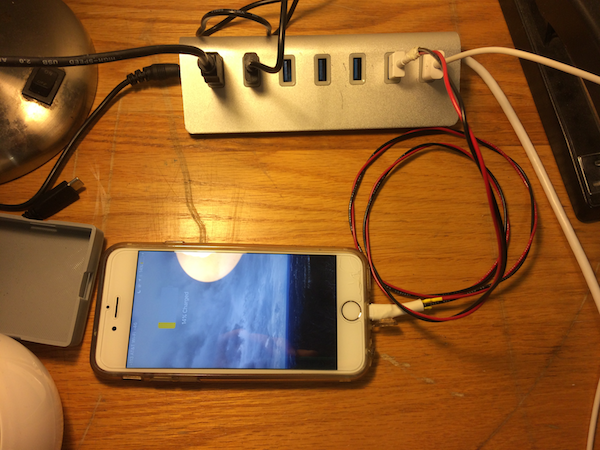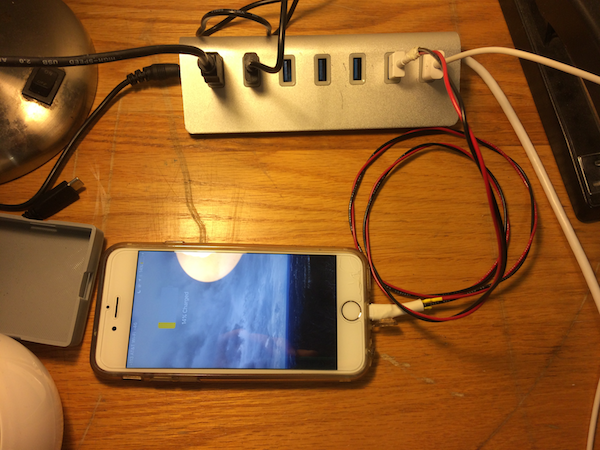
iPhone Charger Cable Repair
Intro
I noticed that I had at least 3 broken iPhone charger cables and figured it shouldn't be too hard to just cut them open and re-connect the broken wires to save myself a couple dollars on iphone chargers. I told myself I would spend no longer than an hour playing around with it, because in the end I could just buy them fore ~$1.50 anyway so it wouldn't be worth the time to spend very long with it. Mostly I wanted to see what was inside these cables in case I ever wanted to splice one into a different connector for some future electronics project.
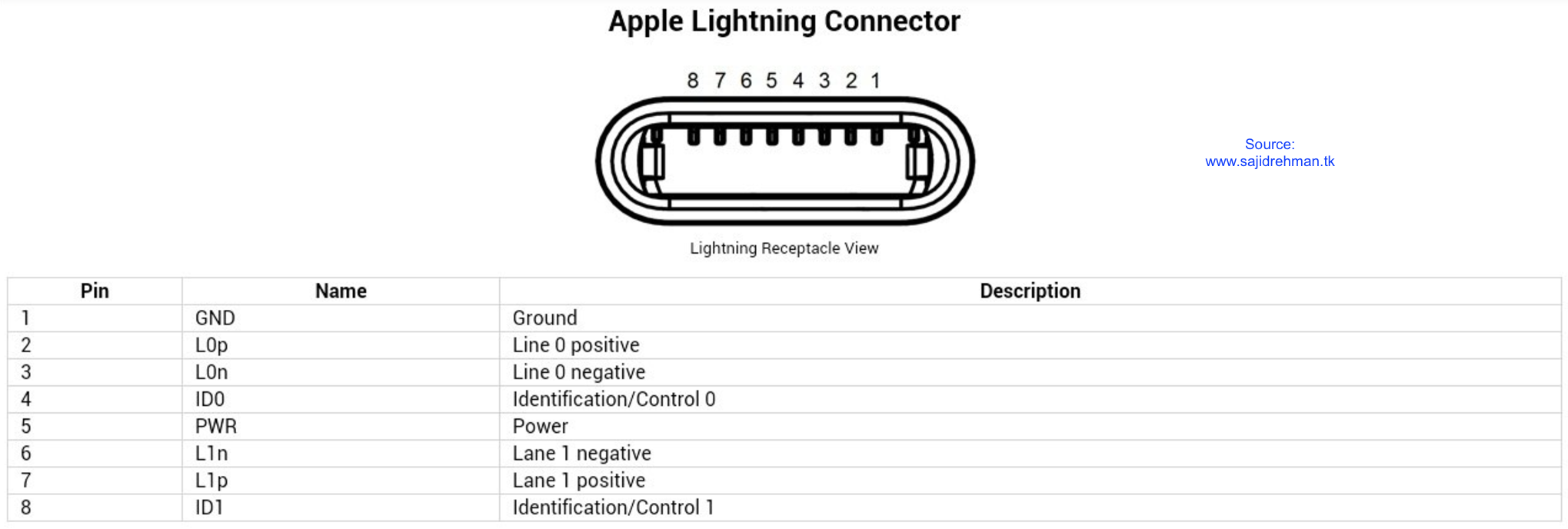
Side Note
I had cut a 30-pin iPhone cable apart maybe 4-5 years ago with the same intent to try to fix it and found it to be way too confusing and gave up. Maybe now that I have more experience it will be easier!
Cable 1
This first cable was the easiest. I noticed that it had some green oxidation on the phone-side contacts and scraped it a bit with a utility knife. Checking the continuity on a voltmeter I found that the connections to ground and VCC were indeed now working. I cleaned it up a bit more and plugged it in for a test. It worked! Success!
Cable 2
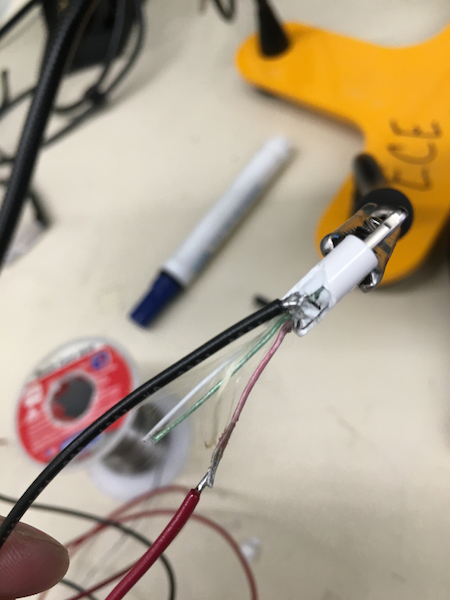
This one was a bit harder. Since the cable was very clearly frayed on the phone-side and all the contacts were crystal clear from oxidation, I knew it had to be some wiring issue. I cut the cable completely close to the phone-side and started probing.
I had a strong suspicion the metal shielding was grounded, but when I probed around, I couldn't find continuity between the shielding and the USB side ground so I thought maybe there was another break somewhere down the line. I cut closer to the USB but after probing again more, I found out that there actually was continuity and I  just didn't notice because I was using one alligator clip from the power supply instead of the multimeter by accident (oops!). In any case, by this point I figured out that the only connection issue was for the ground wire between the phone port and where I cut. I had to pry a bit further on the port to finally get to where I found continuity to the ground pin/contact. I carefully soldered the ground and VCC pins to some standard 26ishAWG wire and heat shrank it. I shorted the data cables since I wanted this only as a dedicated charger and didn't want to run another two wires.
just didn't notice because I was using one alligator clip from the power supply instead of the multimeter by accident (oops!). In any case, by this point I figured out that the only connection issue was for the ground wire between the phone port and where I cut. I had to pry a bit further on the port to finally get to where I found continuity to the ground pin/contact. I carefully soldered the ground and VCC pins to some standard 26ishAWG wire and heat shrank it. I shorted the data cables since I wanted this only as a dedicated charger and didn't want to run another two wires. 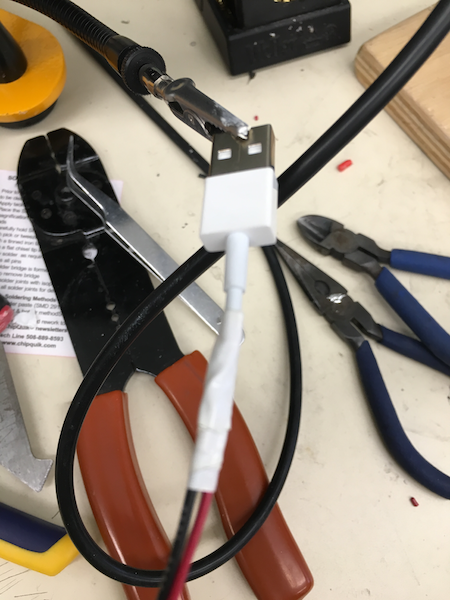 As extra protection, I put a glob of epoxy around the solder joints between the small and large heat shrinks.
As extra protection, I put a glob of epoxy around the solder joints between the small and large heat shrinks.
I decided to just leave out the original white cable and use the black and red wires for the coolness factor. I soldered the other (USB) side and heat shrank. I intended to put a larger heat shrink around this side too, but I "forgot" to put on the heat shrink before soldering. I actually just thought the phone-side connector was thin enough to slide the heat shrink over but I misjudged. Instead I used electrical tape and that worked fine.
Cable 3

This final cable was a failure. I cut fairly close to the phone-side connector and couldn't get continuity in the red wire. I peeled/cut more and still couldn't get continuity. More and still nada. Eventually, I cut apart the entire connector down to the "circit board" and there was still no continuity. *sigh* Well you win some and you lose some. Still a cool experience to see the inside of this connector, and on the bright side I got a "USB breakout" wire out of it!
Reflection
I had a fun time ripping apart these cables and I was pretty satisfied to have resurrected 2 out of 3 of them! I learned that I do indeed have the skills to disect USB cables and also learned that generally USB cables have 3 or 4 wires (white/green=data +/- and red/black=VCC/GND but sometimes black is omitted for cheap cables) tucked inside a shielding foil which is inside a mess of structural wire - all grounded. I also learned the pinout of an iphone cable, which although not terribly useful, was still kind of neat to see that it's not super complicated.